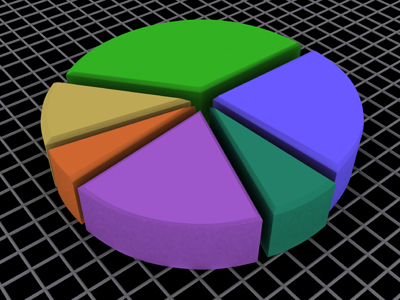
Spreadsheets
Spreadsheets - the accounting programs - are one of the most useful tools to be found on a computer and children in KS2 will become very familiar with them in ICT.
Spreadsheets are interactive computer accounting programs that are very versatile. They make storing, organising and analysing data much easier than it once was. Spreadsheets are tables which you can tailor to any size you need and they can display any data you put into them in the form of numbers, text or even graphics. They are used by businesses and other organisations for many purposes, including accounting and record keeping. They are also used by people at home to work out their budgets, and by people at school to display the results of their science experiments as a graph. They are one of the most useful of all the different computer programs.
See how much you have learned about spreadsheets in ICT lessons by trying this quiz.
Ready for more?
not all...
quizzers. Try to win a coveted spot on our Hall of Fame Page.







